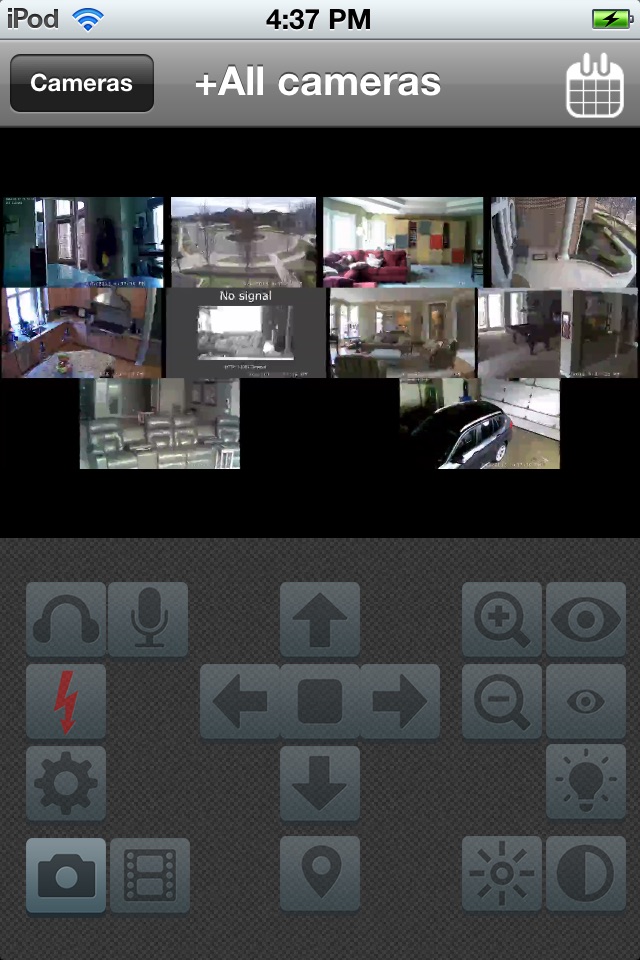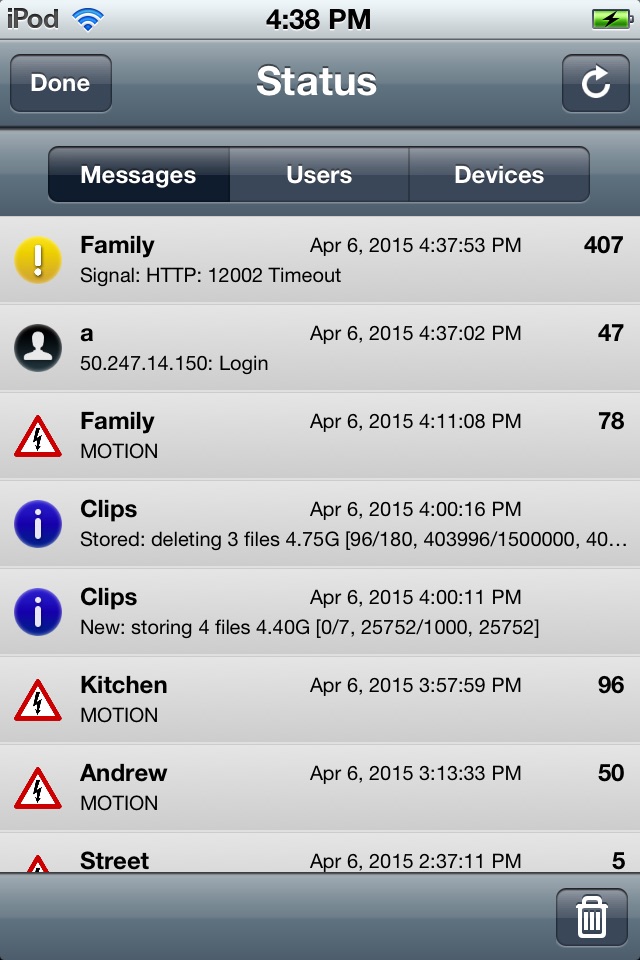Blue Iris app for iPhone and iPad
Developer: Ken Pletzer
First release : 15 Dec 2012
App size: 35.27 Mb
This app is a CLIENT for the Blue Iris Windows PC software. In order to make use of this app, you must have Blue Iris version 5 installed and running on a Windows PC or VM. Instructions for connecting this app to the PC software are found in the Remote Access chapter of its Help file.
This app provides a single point of contact to your home camera network. There is no need to insecurely open individual cameras to the Internet. This app connects using a secure and session-based protocol--no passwords are transmitted in plain text.
Remote access does require router configuration or NGROK, which you can test without the app by using Safari. You should see your Blue Iris login page.
Key features include:
- Manage multiple Blue Iris installations
- Geofencing: set status, send alerts, and more in response to device location *
- Control the shield icon, schedule and profile selection
- Receive iOS push notification alerts when a Blue Iris camera is triggered or there is a critical status message
- Fast H.264 streaming
- Control PTZ, IR and more for any camera that’s also controllable at the Blue Iris PC
- Listen to and talk to any camera that’s also supported at the Blue Iris PC
- Navigate cameras by tapping and swiping
- Review recordings as stored on the Blue Iris PC, up to 64x speed
- Download recorded video from the Blue Iris PC to the iOS device
- Selectively delete recordings from the Blue Iris PC
- Broadcast live video from the iOS device directly into a Blue Iris PC camera window
- Remote control DIO output signals on compatible devices
- Baby monitor functionality: continue to listen to audio with app closed or device in standby **
* Note that continued use of GPS running in the background can dramatically decrease battery life.
** Note that continued use of audio streaming running in the background can dramatically decrease battery life.